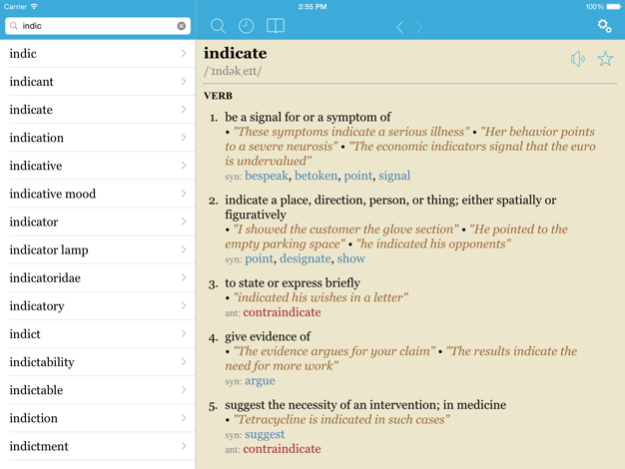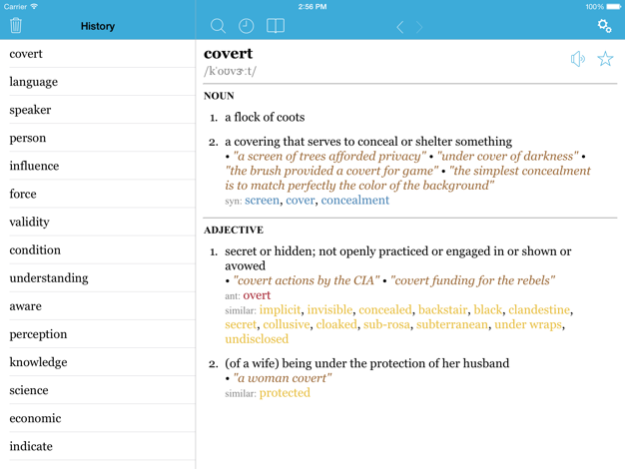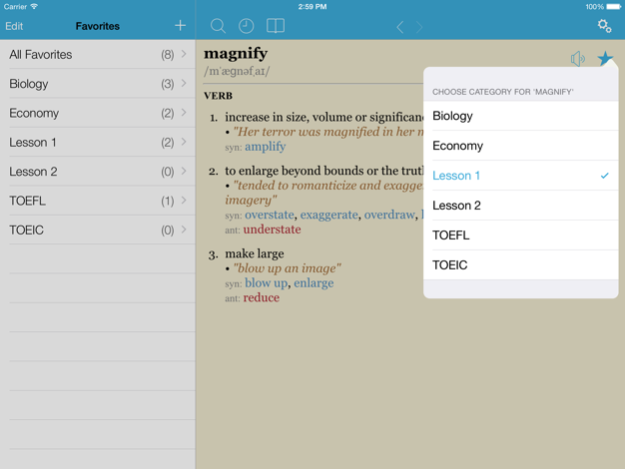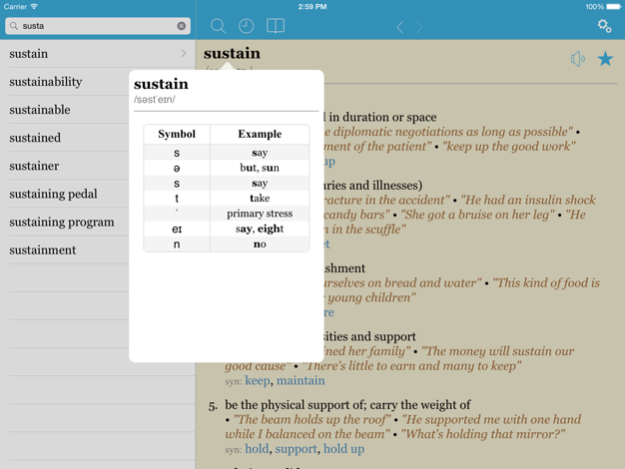LexicEN English 5.6
Continue to app
Paid Version
Publisher Description
English-English Dictionary and Thesaurus for iPad, iPhone and iPod Touch
LexicEN is a fast, offline dictionary that features:
• FAST, OFFLINE SEARCH - no Internet connection necessary!
• LARGE DATABASE - more than 150.000 words with definition, pronunciation, example sentences, synonyms, antonyms and similar words.
• INTERACTIVE TEXT - tap on any word to look it up immediately.
• INCREMENTAL SEARCH - the results are updated as you type.
• HISTORY - access any of the last 50 words that where looked up with one tap. Browse forward and backward in your search history by swiping.
• CUSTOMIZABLE FAVORITES - create categories for your favorites to organize your bookmarked words.
• PRONUNCIATION EXAMPLES - tap on the pronunciation of a word to see examples of all symbols used (IPA Notation).
• UNIVERSAL APP - optimized for iPad, iPhone and iPod Touch!
• iCLOUD SYNC - your word lists will be automatically synchronized between all your devices.
--------------------
Acknowledgement:
LexicEN includes contents from
WordNet 3.0 Copyright 2006 by Princeton University. All rights reserved.
CMUdict 0.7 Copyright (C) 1993-2008 Carnegie Mellon University. All rights reserved.
Sep 22, 2018
Version 5.6
• Optimised for iOS 12, iPhone XS, iPhone XS Max and iPhone XR
About LexicEN English
LexicEN English is a paid app for iOS published in the Reference Tools list of apps, part of Education.
The company that develops LexicEN English is www.gogonavi.net. The latest version released by its developer is 5.6.
To install LexicEN English on your iOS device, just click the green Continue To App button above to start the installation process. The app is listed on our website since 2018-09-22 and was downloaded 2 times. We have already checked if the download link is safe, however for your own protection we recommend that you scan the downloaded app with your antivirus. Your antivirus may detect the LexicEN English as malware if the download link is broken.
How to install LexicEN English on your iOS device:
- Click on the Continue To App button on our website. This will redirect you to the App Store.
- Once the LexicEN English is shown in the iTunes listing of your iOS device, you can start its download and installation. Tap on the GET button to the right of the app to start downloading it.
- If you are not logged-in the iOS appstore app, you'll be prompted for your your Apple ID and/or password.
- After LexicEN English is downloaded, you'll see an INSTALL button to the right. Tap on it to start the actual installation of the iOS app.
- Once installation is finished you can tap on the OPEN button to start it. Its icon will also be added to your device home screen.